Nov 13
Ubuntu Linux: How to start a service automatically on login
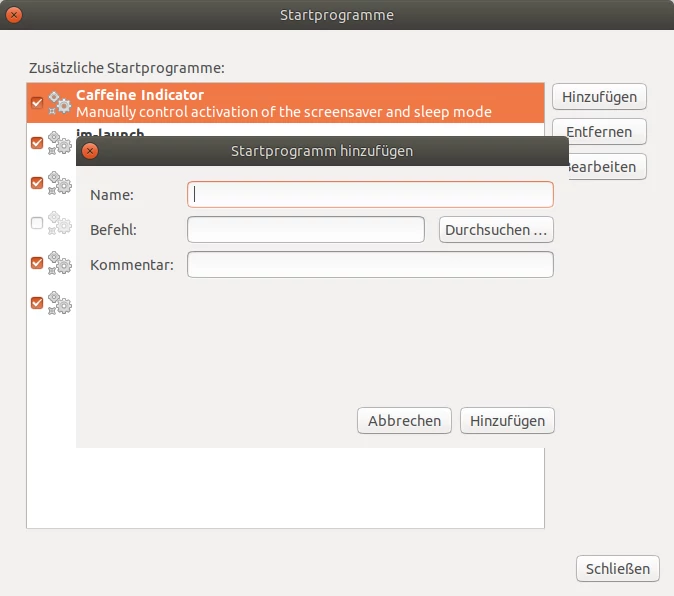
In case you want to run a persistent daemon, some script or service upon every login, here's how to do it on Ubuntu 20.04.
On older versions of the distro you would use the /etc/rc.local script or similar file which are executed/run on every system boot or restart, or when a specific user logs in. Since I don#t know which vesion of Debian/Ubuntu the recommended and easy way of doing the same is to use GNOME session properties.
Either use program launcher with the "start" keyword or the command line to fire it up:
$ gnome-session-properties
It's more or less the Ubuntu equivalent of what Autostart does on Microsoft Windows.
