Nov 14
Install cropgui lossless JPG image crop on Ubuntu 20.04
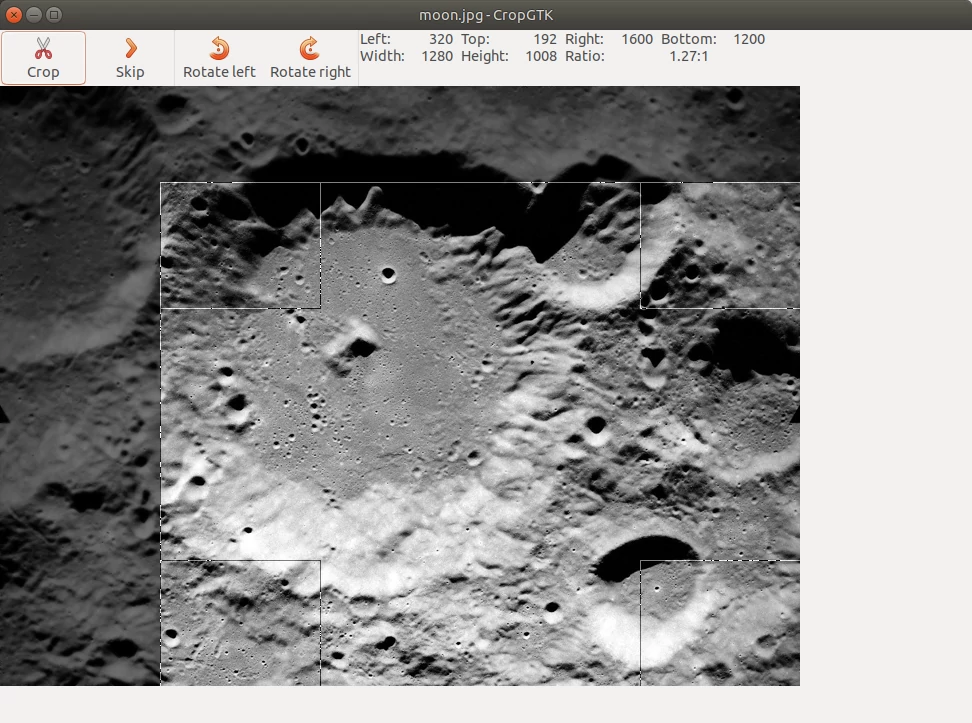
For quick lossless cropping of JPEG images on Ubuntu Linux, cropgui is a perfect little tool. Yes, you've read that right: lossless cropping. That's because it builds on libjpeg, which has the ability to crop jpeg images lossless by discarding data blocks instead of recompressing the image.
First, install the prerequisites:
sudo apt install python3 python-pil libjpeg-progs libimage-exiftool-perl
Then grab and unpack cropgui from github:
$ wget https://github.com/jepler/cropgui/archive/refs/heads/main.zip
$ unzip main.zip
$ cd cropgui-main/
$ sudo bash ./install.sh -p /usr -P /usr/bin/python3 -f gtk
Note in the command above that we use the -f switch and state we want to install the "gtk" flavour of the app, as we can circumvent to install all the ancient tk stuff this way.
If you run into a strange error, telling you:
*** Failed to import cropgui_common.py
You must add /usr/lib/python3/dist-packages to PYTHONPATH
then check your command line. On the app's github README the python binary is referenced as /usr/bin/python while we have "python3" above in our command. The error doesn't point into the right direction.
