Jan 15
No Analog Sound after Upgrade to Ubuntu 19.04, here's a fix
Upgrading from 18.04 LTS to Ubuntu 19.04 intermediate release in January 2020 wasn't such a smooth experience. The most annoying bug I've encountered was a sound issue. I had no audio coming from the speakers after the upgrade and not a single fix from the many similar reports on the Internet brought a solution. Until today!
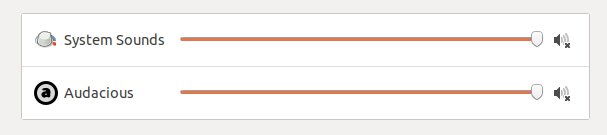
Here is the solution, at least on my setup:$ sudo apt-get remove --purge timidity
As it turned out, the problem was that timidity, a MIDI software-synthesizer thing, grabbed the analog audio output port and when pulseaudio tried to wire these up for audio output, the analog output path was already taken, blocked, and couldn't be setup for audio playback. I've read this days ago somewhere but ignored it. Today, while tackling the problem once again, I tried and found it to be the fix. Found in comments on this blog post.
The road to success
For posterity, here are the things I've tried that didn't work out. At first I tried what was in this guide. That included checking via
$ lspci -nnk | grep -A2 Audio
What driver / kernel module was in place to manage audio. Of course, the troublesome snd_hda_intel. I tried loading and unloading the kernel module, reboots, installing oem-audio-hda-daily-dkmsWhat driver / kernel module was in place to manage audio. Of course, the troublesome snd_hda_intel. I tried loading and unloading the kernel module, reboots, installing oem-audio-hda-daily-dkms and a more recent alsa from ppa. Don't do that!
What bothered me was that I had either dummy audio output, or a strange NVidia digital audio HDMI output I wasn't even aware of. Pulseaudio has a nice tool that lists all available sound hardware in your system
$ pacmd list-cards
Strangely my analog audio output wasn't on the list, never. Although issueing
$ aplay -a
did list it. But playing audio on the CLI via aplay /usr/share/sounds/alsa/Front_Center.wav wasn't working either. So I tried it bruto force and de-installed pulseaudio, reinstalled and then de-installed again. No fix. So don't do that!
After some back and forth I found that both audio cards that were listed, the built in AD1988 based 82801H (ICH8 Family) HD Audio Controller (P5B) mainboard sound card and the unheard of nvidia card was using the same driver, snd-hda-intel. So I thought that was the issue and tried to blacklist the nvidia one so that only the primary mainboard audio output was available. Via this reddit post I found the very unintuitive solution of how to blacklist a device not by driver but by number in case there are two identical available: Create/open sudo nano /etc/modprobe.d/sound.blacklist.conf and enter:
options snd_hda_intel enable=1,0
where this line means: enable the first snd_hda_intel and disable the second. And that's the right way for my setup as the nvidia was always the second device in any listing. That worked, the nvidia device is gone. But again: no success. No audio. So save the time.
Also, messing with the BIOS and with fastboot, as suggested here, makes no sense. Also this was of no use. You could reload alsa for the rest of eternity and it won't fix the issue.
