Nov 13
Install Epson WorkForce WF-2010 inkjet printer on Ubuntu Linux
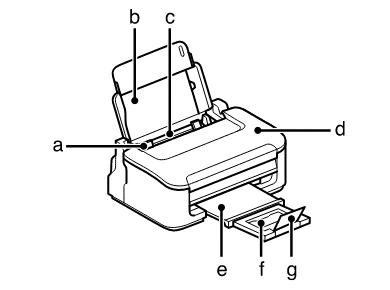
Epson over the years has proven to bring joy into the Linux community by providing great support of their devices under the linux operating system. Scanners and printer, laser and inkjet, workcenters, whatever has seen a release of up-to-date and easy to install and use drivers for Ubuntu Linux, Debian and the open source OS scene. Here are the steps required to install and setup an Epson WF-2010 color inkjet printer from the WorkForce lineup under Ubuntu Linux:
The printer driver will use the lsb subsystem, so install it first:
$ sudo apt install lsb
Then head over to OpenPrinting.org for a driver listing and links to the Epson support site. You can also dial your way throught the Epson site yourself, but be warned that the site can be fiddly to use and the search function is picky about how you name the printer model. Just insert "2010" there and don't be too specific. Do not try to find the WF-2010 on the US support site, it's not there!
Note that the epson-printer-utility is not listed on the OpenPrinting page but only on the Epson site.
Once you have downloaded the driver and printer utility, install it with:
$ sudo gdebi-gtk epson-inkjet-printer-201211w_1.0.0-1lsb3.2_amd64.deb $ sudo gdebi-gtk epson-printer-utility_1.1.1-1lsb3.2_amd64.deb
Once you've done that, manually adjust the udev rules. That's not needed but occasionally errors pop up and annoy. So do this:
$ sudo chmod -x /etc/udev/rules.d/79-udev-epson.rules
epson-printer-utility: error while loading shared libraries: libQtCore.so.4: cannot open shared object file: No such file or directory
The epson printer utility, which display ink levels, seems to have some issues, at least under Ubuntu 20.04 and 20.10. The error is "epson-printer-utility: error while loading shared libraries: libQtCore.so.4: cannot open shared object file: No such file or directory"
But there's a simple solution (via):
Download older Ubuntu packages, here, from Ubuntu bionic:
http://mirrors.kernel.org/ubuntu/pool/universe/q/qt4-x11/libqtcore4_4.8.7+dfsg-7ubuntu1_amd64.deb
http://mirrors.kernel.org/ubuntu/pool/universe/q/qt4-x11/libqtgui4_4.8.7+dfsg-7ubuntu1_amd64.deb
Extract from them the following files: (you can use file-roller gui or any other archive manager to do it)
libQtCore.so.4.8.7 libQtGui.so.4.8.7
Extract the file above into a temp dir and change into this temp dir. Then copy these two files to
/usr/lib/x86_64-linux-gnusudo cp libQtCore.so.4.8.7 /usr/lib/x86_64-linux-gnu/ sudo cp libQtGui.so.4.8.7 /usr/lib/x86_64-linux-gnu/
Finally, create the appropriate symlinks in
/usr/lib/x86_64-linux-gnucd /usr/lib/x86_64-linux-gnu/ sudo ln -s libQtCore.so.4.8.7 libQtCore.so.4 sudo ln -s libQtGui.so.4.8.7 libQtGui.so.4
Help! My new printer suddenly stops working!
Remember not to trash but recycle empty ink cartridges
Empty ink jet printer tanks contain electronics and the ink itself isn't well received by mother nature. So do return empty cartridges to your nearest retailer, a proper recycling facility or - the easiest way - ask Epson to send you a free return envelope for your empty tanks. Epson will recycle them for you:
